Linux Ubuntu Server 8.04 Hardy Heron were the Linux Ubuntu package that was set aside for the Server Application so as not ada completely the Desktop application inside and all the good processes of the installation and his operation were carried out dalam mode the text (Text Mode).
Along with the step for the sake of the step in the process of his installation
1. Setup BIOS so that could Booting went through CD
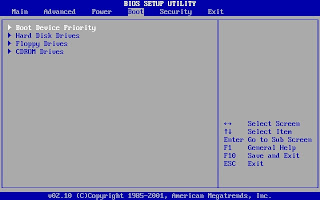
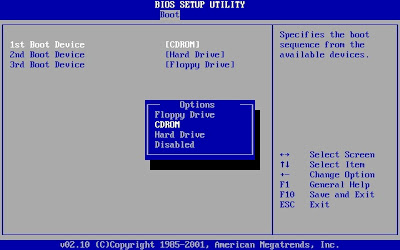
2.Put the Linux Ubuntu Server 8.10 Hardy Heron installation CD, and wait for a moment until the first step of the installation process was shown up like this.
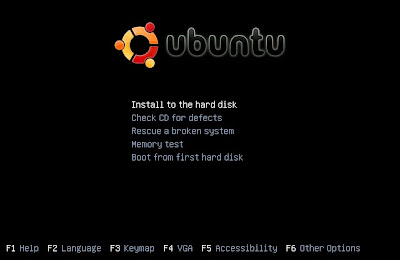
Choose "Install to the hard disk" then hit enter
3. Please choose the language for installation.
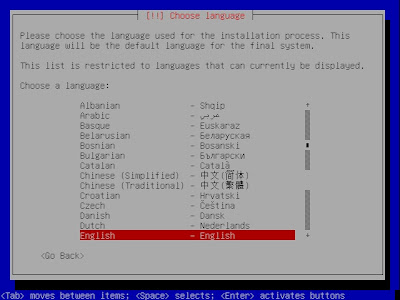
4. Please choose a country origin
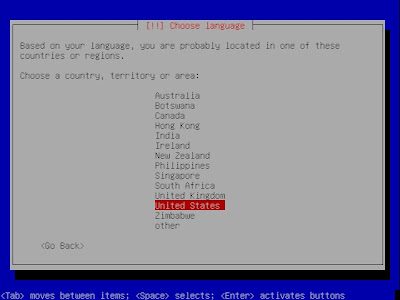
5. Follow the instruction the keyboard layout detection so was shown "Keyboard Layout Detection Complete"
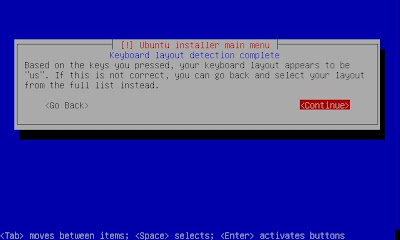
6. Follow the instructions Detection hardware, configuration network, and so on then shown "Finish the Installation"
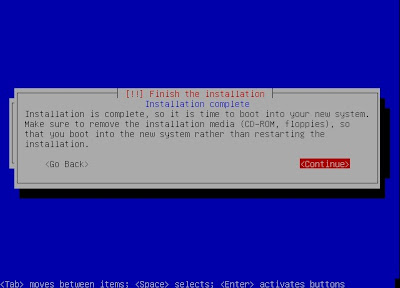
Along with the step for the sake of the step in the process of his installation
1. Setup BIOS so that could Booting went through CD
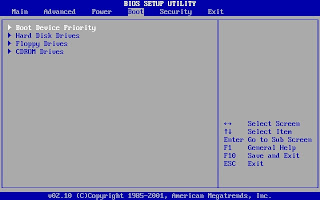
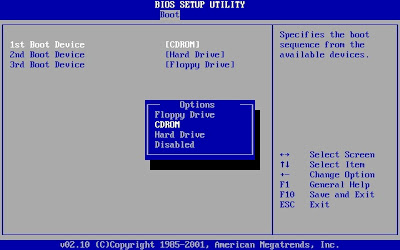
2.Put the Linux Ubuntu Server 8.10 Hardy Heron installation CD, and wait for a moment until the first step of the installation process was shown up like this.
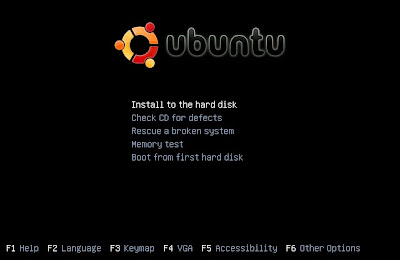
Choose "Install to the hard disk" then hit enter
3. Please choose the language for installation.
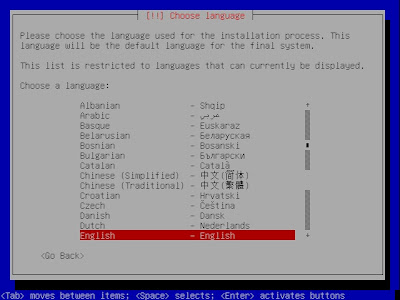
4. Please choose a country origin
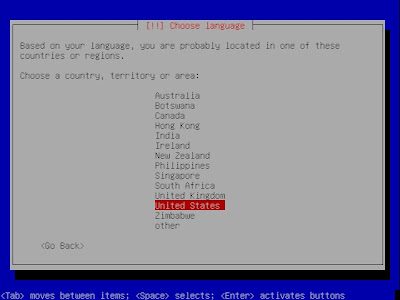
5. Follow the instruction the keyboard layout detection so was shown "Keyboard Layout Detection Complete"
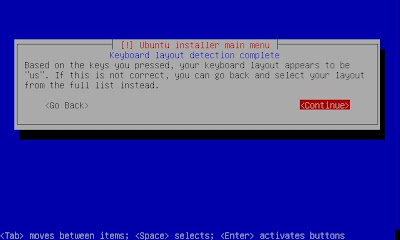
6. Follow the instructions Detection hardware, configuration network, and so on then shown "Finish the Installation"
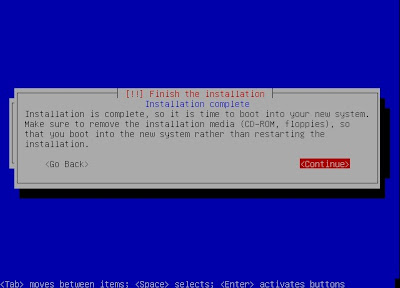
 RSS Feed
RSS Feed Twitter
Twitter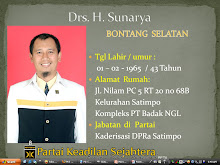




 14.43
14.43
 Sunaryo
Sunaryo
 Posted in
Posted in
0 komentar:
Posting Komentar